- This topic is empty.
-
AuthorPosts
-
2024-12-30 at 3:24 pm #62920
In the digital age, where visual content plays a crucial role in communication, the quality of printed materials remains paramount. Choosing the best quality format for printing is essential to ensure that the final output accurately represents the intended design. In this forum post, we will delve into the intricacies of various printing formats, exploring their pros and cons, and ultimately determining the optimal format for achieving exceptional print quality.
1. Understanding Image File Formats:
To comprehend the best quality format for printing, we must first explore the different image file formats commonly used. The three primary formats are JPEG, TIFF, and PNG.a) JPEG (Joint Photographic Experts Group):
JPEG is a widely used format for digital images due to its efficient compression algorithm. However, when it comes to printing, JPEG may not always deliver the desired quality. The compression process can result in loss of details and introduce artifacts, compromising the final print.b) TIFF (Tagged Image File Format):
TIFF is a lossless format that preserves all image data, making it an excellent choice for printing. It supports high-quality images with rich colors and fine details. However, TIFF files tend to be larger in size, requiring more storage space.c) PNG (Portable Network Graphics):
PNG is another lossless format that supports transparency, making it ideal for graphics and logos. While PNG files offer excellent quality, they can be larger in size compared to JPEG, potentially impacting printing efficiency.2. Factors Influencing Print Quality:
Apart from the image file format, several other factors contribute to the overall print quality. These include resolution, color mode, and color profile.a) Resolution:
Resolution refers to the number of pixels per inch (PPI) in an image. Higher resolution images contain more detail and result in sharper prints. For optimal print quality, it is recommended to use images with a resolution of at least 300 PPI.b) Color Mode:
The choice of color mode significantly impacts print quality. For printing purposes, the CMYK color mode is preferred over RGB. CMYK accurately represents the colors that can be reproduced in print, ensuring consistent and vibrant results.c) Color Profile:
Color profiles define how colors are interpreted and displayed across different devices. The most commonly used color profile for printing is the CMYK profile, such as the ISO Coated v2 or FOGRA39. These profiles ensure color accuracy and consistency throughout the printing process.3. The Ideal Format for Printing:
Considering all the factors discussed, the ideal format for achieving the best print quality is the TIFF format. TIFF files preserve all image data without any loss in quality, making them suitable for professional printing. Although they may occupy more storage space, the superior print results justify the trade-off.Conclusion:
In conclusion, when it comes to printing, selecting the best quality format is crucial for obtaining exceptional results. While JPEG and PNG formats have their merits, the TIFF format emerges as the optimal choice due to its lossless compression and ability to preserve fine details. By adhering to recommended resolutions, color modes, and color profiles, one can ensure the highest print quality possible. So, embrace the power of TIFF and elevate your printing experience to new heights! -
AuthorPosts
- You must be logged in to reply to this topic.