- This topic is empty.
-
AuthorPosts
-
2025-03-21 at 11:40 am #63367
When investing in an HP home printer, one of the most pressing questions that often arises is: What is the life expectancy of an HP home printer? This inquiry is not merely about the number of years the device will function but encompasses a broader understanding of its durability, maintenance, and the factors influencing its longevity. In this post, we will delve into the various aspects that determine the lifespan of HP printers, offering insights and practical tips to maximize their operational life.
1. Average Lifespan of HP Home Printers
Typically, the life expectancy of an HP home printer ranges from 3 to 5 years, depending on the model and usage patterns. Entry-level inkjet printers may lean towards the lower end of this spectrum, while higher-end models, particularly those designed for more intensive use, can last longer. It’s essential to note that this lifespan is influenced by several factors, including print volume, maintenance practices, and environmental conditions.
2. Factors Influencing Printer Longevity
a. Print Volume
The frequency and volume of printing play a significant role in determining how long your printer will last. Printers designed for light home use may struggle under heavy workloads, leading to premature wear and tear. Conversely, a printer that is used within its intended capacity is likely to last longer.
b. Maintenance Practices
Regular maintenance is crucial for extending the life of your HP printer. This includes:
– Cleaning the Print Heads: Clogged print heads can lead to poor print quality and can damage the printer over time. Regular cleaning cycles can help maintain optimal performance.
– Replacing Consumables: Timely replacement of ink cartridges and other consumables is essential. Using genuine HP supplies can also ensure better compatibility and performance.
– Firmware Updates: Keeping your printer’s firmware updated can enhance functionality and fix bugs that may affect performance.c. Environmental Conditions
The environment in which your printer operates can significantly impact its lifespan. Factors such as humidity, temperature, and dust accumulation can affect the internal components. Ideally, printers should be kept in a clean, dry, and temperature-controlled environment to minimize wear.
3. Signs Your Printer May Be Nearing the End of Its Life
Understanding the signs of an aging printer can help you make informed decisions about repairs or replacements. Common indicators include:
– Frequent Paper Jams: If your printer starts experiencing frequent paper jams, it may indicate mechanical wear.
– Decreased Print Quality: Fading prints, streaks, or color inconsistencies can signal that the printer is struggling to perform.
– Error Messages: Persistent error messages that cannot be resolved through standard troubleshooting may suggest underlying hardware issues.4. Extending the Lifespan of Your HP Printer
While the average lifespan of an HP home printer is relatively short, there are several strategies you can employ to extend its operational life:
– Regular Use: Printers that are used regularly tend to perform better than those that sit idle for extended periods. Regular use helps keep the ink flowing and prevents clogs.
– Proper Shutdown Procedures: Always turn off your printer using the power button rather than unplugging it. This helps prevent damage to the internal components.
– Invest in a Quality Surge Protector: Protecting your printer from power surges can prevent damage to its electrical components.Conclusion
In conclusion, the life expectancy of an HP home printer is influenced by various factors, including print volume, maintenance, and environmental conditions. While the average lifespan is between 3 to 5 years, understanding how to care for your printer can significantly extend its operational life. By adopting good maintenance practices and being aware of the signs of wear, you can ensure that your investment serves you well for years to come. Whether you are a casual user or someone who relies heavily on printing, taking these steps can help you get the most out of your HP home printer.
-
AuthorPosts
- You must be logged in to reply to this topic.