- This topic is empty.
-
AuthorPosts
-
2023-12-15 at 1:52 pm #1055
As more people work from home and rely on digital documents, printers may not be used as frequently as before. However, if you leave your printer idle for too long, you may encounter some problems when you finally need to print something. Here are some potential consequences of neglecting your printer for an extended period:
1. Ink or toner may dry out or clog the nozzles. Inkjet printers use liquid ink that can evaporate or thicken if not used regularly. Laser printers use toner powder that can harden or clump if exposed to moisture or air. In either case, the result is poor print quality, streaks, smudges, or blank pages. To avoid this, you should print a test page or a cleaning page every few weeks, or remove the cartridges and store them properly in a sealed bag or container.
2. Paper may jam or curl due to humidity or dust. Paper is sensitive to environmental conditions, such as temperature, humidity, and cleanliness. If you leave a stack of paper in the tray or the feeder for a long time, it may absorb moisture or dust from the air, causing it to stick together or curl up. This can lead to paper jams, misfeeds, or wrinkled prints. To prevent this, you should use fresh, dry, and clean paper, and store it in a cool, dry, and dust-free place.
3. Parts may wear out or malfunction due to lack of lubrication or movement. Printers have many mechanical and electrical components that need to move or interact with each other to function properly. If you don’t use your printer for a long time, some of these parts may become stiff, rusty, or worn out, making it harder for the printer to start or complete a job. Moreover, if you don’t turn on your printer regularly, its lubrication system may dry up, causing friction and heat that can damage the parts. To avoid this, you should turn on your printer at least once a month, and let it run a self-test or a calibration routine, which can also help detect and fix any issues.
4. Firmware or software may become outdated or incompatible with your devices or networks. Printers also have firmware or software that controls their functions and communicates with other devices or networks. If you don’t update your printer’s firmware or software regularly, you may miss out on new features, bug fixes, or security patches, or encounter compatibility issues with your operating system, browser, or router. To avoid this, you should check your printer’s manufacturer’s website for updates, and follow the instructions carefully.
In conclusion, if you don’t use your printer for a long time, you may face various risks that can affect its performance, reliability, and lifespan. Therefore, it’s important to maintain your printer regularly, even if you don’t print often, and to follow the manufacturer’s recommendations for storage, cleaning, and updating. By doing so, you can ensure that your printer is ready to print when you need it, and that you get the best possible results from it.
-
AuthorPosts
- You must be logged in to reply to this topic.