- This topic is empty.
-
AuthorPosts
-
2025-03-31 at 2:50 pm #63419
In the realm of electronics, the terms solder and desolder are frequently encountered, yet they represent fundamentally different processes that are crucial for the assembly and repair of electronic components. Understanding the distinction between these two processes is essential for both hobbyists and professionals in the field. This post delves into the intricacies of soldering and desoldering, exploring their definitions, techniques, tools, and applications.
What is Soldering?
Soldering is the process of joining two or more electronic components together by melting a filler metal, known as solder, which typically consists of a combination of tin and lead or lead-free alloys. This process creates a reliable electrical connection and mechanical bond between the components and the printed circuit board (PCB).
Key Techniques in Soldering
1. Through-Hole Soldering: This traditional method involves inserting component leads through holes in the PCB and soldering them on the opposite side. It is commonly used for larger components and provides strong mechanical support.
2. Surface Mount Soldering: In this modern technique, components are mounted directly onto the surface of the PCB. This method allows for a more compact design and is prevalent in contemporary electronics manufacturing.
3. Wave Soldering: This automated process is used for soldering multiple components simultaneously. The PCB is passed over a wave of molten solder, ensuring that all connections are made efficiently.
4. Reflow Soldering: Often used in conjunction with surface mount technology, this method involves applying solder paste to the PCB, placing components, and then heating the assembly to melt the solder.
What is Desoldering?
Desoldering, on the other hand, is the process of removing solder to detach components from a PCB. This is often necessary for repairs, upgrades, or component replacements. Effective desoldering is just as critical as soldering, as improper techniques can damage the PCB or the components.
Techniques for Desoldering
1. Desoldering Pumps: These handheld devices create a vacuum that sucks up molten solder after it has been heated. They are essential for removing solder from through-hole connections.
2. Desoldering Braid: This copper braid absorbs solder when heated, allowing for the removal of solder from both through-hole and surface mount components. It is particularly useful for cleaning up excess solder.
3. Hot Air Rework Stations: These tools blow hot air onto the soldered joints, melting the solder and allowing components to be lifted off the PCB. This method is ideal for surface mount components.
4. Soldering Iron with a Desoldering Tip: Some soldering irons come with specialized tips designed for desoldering. These tips can help in removing solder from tight spaces or delicate components.
The Importance of Proper Techniques
Both soldering and desoldering require precision and skill. Improper soldering can lead to cold joints, bridging, or overheating components, while ineffective desoldering can damage pads or traces on the PCB. Therefore, mastering both processes is essential for anyone involved in electronics assembly or repair.
Conclusion
In summary, while soldering and desoldering are interconnected processes in the world of electronics, they serve distinct purposes. Soldering is about creating strong, reliable connections, whereas desoldering focuses on the careful removal of those connections. Understanding the nuances of each process, including the techniques and tools involved, is vital for achieving high-quality results in electronic projects. Whether you are a seasoned professional or a budding enthusiast, mastering these skills will enhance your capabilities in the ever-evolving field of electronics.
-
AuthorPosts
- You must be logged in to reply to this topic.