- This topic is empty.
-
AuthorPosts
-
2025-02-25 at 2:44 pm #63209
In today’s fast-paced world, the significance of an optimized workspace cannot be overstated. Whether you are working from home, in a corporate office, or a co-working space, the way you set up your environment can profoundly impact your productivity, creativity, and overall well-being. This post delves into the multifaceted aspects of workspace setup, offering practical insights and strategies to create an environment that fosters efficiency and comfort.
1. Understanding the Importance of Workspace Design
The design of your workspace goes beyond aesthetics; it plays a crucial role in your mental and physical health. Research indicates that a well-organized and thoughtfully designed workspace can lead to increased productivity, reduced stress levels, and enhanced job satisfaction. Key elements to consider include ergonomics, lighting, and organization.
2. Ergonomics: Prioritizing Comfort and Health
Ergonomics is the science of designing your workspace to fit your needs, thereby reducing strain and discomfort. Here are some essential ergonomic considerations:
– Chair Selection: Invest in a high-quality ergonomic chair that supports your lower back and promotes good posture. Look for adjustable features that allow you to customize the height and angle to suit your body.
– Desk Height: Your desk should be at a height that allows your elbows to be at a 90-degree angle when typing. Consider a sit-stand desk to alternate between sitting and standing, which can alleviate fatigue and improve circulation.
– Monitor Placement: Position your monitor at eye level, about an arm’s length away, to prevent neck strain. If you use multiple monitors, ensure they are aligned to minimize head movement.
3. Lighting: The Key to Focus and Energy
Proper lighting is essential for maintaining focus and energy levels throughout the day. Here are some tips for optimizing your workspace lighting:
– Natural Light: Whenever possible, position your workspace near a window to take advantage of natural light. Exposure to daylight can boost mood and productivity.
– Task Lighting: Use adjustable desk lamps to provide focused lighting for specific tasks. Opt for LED bulbs with a color temperature of around 4000K to mimic daylight and reduce eye strain.
– Avoid Glare: Position screens to minimize glare from windows and overhead lights. Consider using anti-glare screens or filters if necessary.
4. Organization: Creating a Clutter-Free Environment
A cluttered workspace can lead to distractions and decreased productivity. Implementing effective organization strategies can help maintain a tidy environment:
– Declutter Regularly: Set aside time each week to declutter your workspace. Remove items that are not essential to your daily tasks.
– Use Storage Solutions: Invest in storage solutions such as filing cabinets, shelves, and desk organizers to keep your workspace tidy. Labeling storage containers can also enhance efficiency.
– Digital Organization: Don’t forget about digital clutter. Organize your files and emails into clearly labeled folders to streamline your workflow.
5. Personalization: Infusing Your Workspace with Inspiration
While functionality is crucial, personalizing your workspace can enhance your motivation and creativity. Consider the following:
– Incorporate Personal Items: Add photos, artwork, or mementos that inspire you. These items can create a sense of belonging and comfort.
– Plants and Greenery: Introducing plants into your workspace can improve air quality and boost mood. Choose low-maintenance plants like succulents or snake plants if you lack a green thumb.
– Color Psychology: Use color to influence your mood. For example, blue can promote calmness and focus, while yellow can stimulate creativity.
6. Technology: Leveraging Tools for Efficiency
In the digital age, technology plays a pivotal role in workspace efficiency. Here are some tools to consider:
– Task Management Software: Utilize applications like Trello, Asana, or Todoist to keep track of tasks and deadlines.
– Collaboration Tools: For remote teams, tools like Slack or Microsoft Teams can facilitate communication and collaboration.
– Time Management Apps: Consider using the Pomodoro Technique with apps like Focus@Will or Forest to enhance focus and manage time effectively.
Conclusion: The Ongoing Process of Workspace Optimization
Setting up your workspace is not a one-time task; it is an ongoing process that requires regular assessment and adjustment. As your work habits and needs evolve, so should your workspace. By prioritizing ergonomics, lighting, organization, personalization, and technology, you can create an environment that not only enhances productivity but also supports your overall well-being.
-
AuthorPosts
- You must be logged in to reply to this topic.