- This topic is empty.
-
AuthorPosts
-
2023-11-02 at 2:44 pm #878
In today’s digital age, where the internet has become an integral part of our lives, ensuring online safety is of paramount importance. This article aims to provide you with expert insights on how to safely use your computer while connected to the internet. By following these guidelines, you can protect your personal information, prevent cyber threats, and enjoy a secure online experience.
1. Keep Your Software Up to Date:
Regularly updating your computer’s operating system, web browsers, and antivirus software is crucial for maintaining online safety. These updates often include security patches that address vulnerabilities, protecting your system from potential threats.2. Utilize Strong and Unique Passwords:
Creating strong and unique passwords is essential for safeguarding your online accounts. Avoid using easily guessable passwords such as 123456 or password. Instead, opt for a combination of uppercase and lowercase letters, numbers, and special characters. Additionally, using a password manager can help you generate and securely store complex passwords for different platforms.3. Be Cautious of Phishing Attempts:
Phishing is a common technique used by cybercriminals to trick users into revealing sensitive information. Be wary of suspicious emails, messages, or pop-up windows that ask for personal details or financial information. Always verify the authenticity of the sender before sharing any sensitive data.4. Install a Reliable Firewall:
A firewall acts as a barrier between your computer and potential threats from the internet. Ensure that you have a reputable firewall installed and properly configured to monitor and control incoming and outgoing network traffic. This will help prevent unauthorized access to your computer and protect your data.5. Use Secure Wi-Fi Networks:
When connecting to the internet via Wi-Fi, ensure that you are using a secure network. Public Wi-Fi networks, such as those found in cafes or airports, are often unsecured and can be easily exploited by hackers. If you must use public Wi-Fi, consider using a virtual private network (VPN) to encrypt your internet traffic and enhance your online security.6. Exercise Caution When Downloading Files:
Downloading files from untrusted sources can expose your computer to malware and other malicious software. Only download files from reputable websites and avoid clicking on suspicious links. Additionally, scan downloaded files with an updated antivirus program before opening them.7. Regularly Back Up Your Data:
Data loss can occur due to various reasons, including malware attacks or hardware failures. Regularly backing up your important files and documents ensures that you can recover them in case of an unforeseen event. Utilize external hard drives, cloud storage services, or automated backup solutions to keep your data safe.Conclusion:
By implementing these expert tips, you can confidently navigate the online world while ensuring the safety of your computer and personal information. Stay vigilant, keep your software up to date, and adopt secure practices to enjoy a seamless and secure online experience. -
AuthorPosts
- You must be logged in to reply to this topic.