- This topic is empty.
-
AuthorPosts
-
2024-10-29 at 2:49 pm #62581
In today’s market flooded with counterfeit products, it is crucial to ensure the authenticity of a brand new Samsung device before making a purchase. This forum post aims to provide you with a comprehensive guide on how to determine if a Samsung product is genuinely brand new. By following these expert tips, you can confidently make informed decisions and avoid falling victim to counterfeit or refurbished devices.
1. Verify the Packaging:
The first step in determining the authenticity of a brand new Samsung device is to carefully examine the packaging. Genuine Samsung products come in high-quality, sealed packaging that bears the company’s official logo and branding. Look for any signs of tampering, such as broken seals or mismatched labels. Additionally, check for the presence of a unique serial number or barcode on the packaging, which can be cross-checked with Samsung’s official website.2. Scrutinize the Device’s Physical Appearance:
Next, closely inspect the device itself for any indications of prior use or refurbishment. A brand new Samsung device should exhibit flawless construction, with no scratches, dents, or scuffs. Pay attention to the alignment of buttons, ports, and camera lenses, as any misalignment may suggest a counterfeit or refurbished device. Additionally, check for the presence of protective films on the screen and back panel, which are typically applied to new devices.3. Authenticate the IMEI Number:
Every Samsung device has a unique International Mobile Equipment Identity (IMEI) number, which serves as its digital fingerprint. To verify the authenticity of a brand new Samsung device, obtain the IMEI number by dialing #06# on the device or checking the device settings. Once you have the IMEI number, visit Samsung’s official website or use their dedicated IMEI verification tool to ensure that the device matches the information provided by Samsung.4. Check for Genuine Accessories:
Authentic Samsung devices come with a set of high-quality accessories, including chargers, cables, and earphones. Examine these accessories closely for any signs of poor build quality, misspellings, or deviations from Samsung’s official branding. Counterfeit or refurbished devices often come with substandard accessories that may not function properly or pose safety risks. If possible, compare the accessories with those provided with a known genuine Samsung device.5. Purchase from Authorized Retailers:
To minimize the risk of purchasing counterfeit or refurbished Samsung devices, it is advisable to buy from authorized retailers or directly from Samsung’s official stores. Authorized retailers have a direct partnership with Samsung, ensuring the authenticity and quality of the products they sell. Avoid purchasing from unauthorized online sellers or suspiciously low-priced sources, as these are common sources of counterfeit devices.Conclusion:
Ensuring the authenticity of a brand new Samsung device is essential to guarantee a seamless user experience and protect your investment. By following the steps outlined in this guide, you can confidently identify genuine Samsung products and avoid falling prey to counterfeit or refurbished devices. Remember to prioritize purchasing from authorized retailers and always verify the packaging, physical appearance, IMEI number, and accessories. Stay vigilant and enjoy the peace of mind that comes with owning a genuine Samsung device. -
AuthorPosts
- You must be logged in to reply to this topic.